Popular Odoo Accounting Modules
Odoo Powerful accounting software is a complete set of financial management tools for businesses. It provides a full accounting package with all the tools you need to manage your finances, including general ledger, fixed assets, Analytics, Reconciliation, budgeting and billing. In addition, it integrates with popular accounting modules such as accounts payable and receivable, payroll accounts and invoicing.

PARTNER MODULE
The module allows you to automate your partners transactions, and schedule futuristic goals such as collection on time and reminder. Odoo dynamic reports are a powerful tool to monitor all the partners aspects.

ASSETS MODULE
The Assets module helps you keep track of your investments and depreciation management. Managing renovation or disposal of assets has been improved and integrated with all the related action to automate and quickly complete the job.

BUDGET MODULE
The Budget module helps you create and manage budgets for various departments within your business. You can monitor the deviation immediately and take the corrective financial decisions needed to meet the planned budget.

ANALYTIC MODULE
The Analytic module helps you analyze your major accounts. Odoo allows you to split the cost between different analytics account, by just selecting the desired analytics and defining the percentage in the transaction.
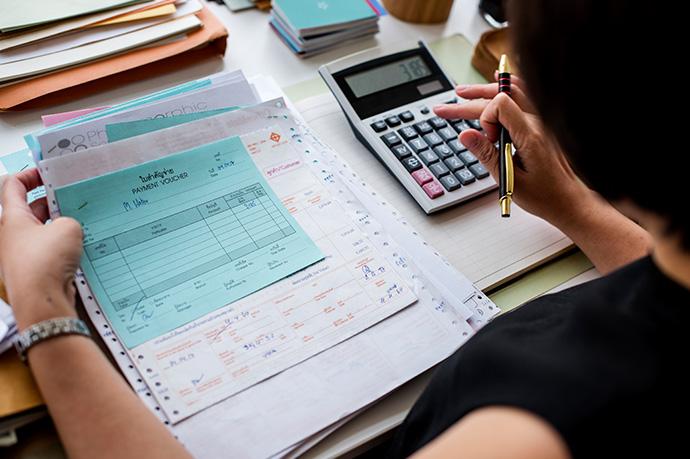
REPORTING
The Reporting module allows you to create and send any kind of required data to facilitate the process of monitoring and analyzing the business. The dynamic tool provide flexibility and saves time.

CONFIGURATION
ARCXION, provide automatic accounting method that save a lot of time and money. Know how that utilize the latest technology to ensure accuracy, paperless and on time accounting.
Features
Accounting software is an essential tool for every business. But not all accounting software is created equal.
The right accounting software solution can help you streamline your finances, track and report on your cash flow, and keep track of your expenses. There are several different options available that offer a variety of features and benefits to help you run your business more efficiently.
INVOICING
A good invoicing system will allow you to quickly generate invoices from within your accounting software. You can use this feature to send out bills for services or products that have been purchased from suppliers or clients. This saves time by eliminating the need for sending out physical invoices or printouts each month.


BANK REGISTER
Bank Register is a great feature that allows you to keep track of all your bank accounts in one dashboard. You can easily access historical records regarding deposits and withdrawals from these accounts at any time by simply logging into the master account in your accounting software.
EXPENSE MANAGEMENT
Expense management tools make it easy for businesses to manage their expenses by automatically tracking receipts and payments as they happen so that they are never forgotten or forgotten about altogether! Some expense management tools also provide reports on how much money has been spent on various items throughout the year so that business owners can get a better idea of where their money is going and how to best manage it.


EFFORTLESS RECONCILIATION
With an expense management system, businesses can easily reconcile their accounts at any time by logging into their accounting software and simply viewing the transactions that have been recorded against each account. This makes it much easier to keep track of your business finances and make sure everything is properly accounted for in your books!